Peace be upon you all. Today,
I’m gonna tell you about Database and how to create database. Hope, you all
will be with me…
A database is a
collection of information that is organized so that it can easily be accessed,
managed, and updated. In one view, databases can be classified according to
types of content: bibliographic, full text, numeric, and images.
In computing, databases
are sometimes classified according to their organizational approach. The most
prevalent approach is the relational house, a tabular database in which data is
defined so that it can be reorganized and accessed in a number of different
ways. A disturbed database is one that can be dispersed or replicated among
different points in a network. An object-oriented programming database is one
that is congruent with the data defined in object classes and sub-classes.
Types
of database
There are four
structural types of database model and they are Hierarchical, Network,
Relational, and Object-oriented.
Hierarchical
Database
It is commonly used on
mainframe computers and it has been around for a long time. It is one of the
oldest methods of organizing and storing data and it is still used by some
organizations for making travel reservations. A hierarchical database is
organized in pyramid fashion, like the branches of a tree extending downwards. Related
fields or records are grouped together so that there are higher-level records
and lower-level records, just like the parents in a family tree sit above the
subordinated children.
Network
Database
It is similar to
hierarchical database by also having a hierarchical structure. There are a few
key differences, however. Instead of looking like an upside-down tree, a
network database looks more like a cobweb or interconnected network of records.
In network database, children are called members and parents are called owners.
The most important difference is that each child or member can have more than
one parent.
Relational
Database
In Relational
databases, the relationship between data files is relational, not hierarchical.
Hierarchical and network database are require the user to pass down through a
hierarchy in order to access needed data. Relational databases connect data in different
files by using common data elements or a key field. Data in relational
databases is stored in different tables, each having a key field that uniquely
identifies each row. Relational databases are more flexible than either the
hierarchical or network database structures. In relational databases, tables or
files filled with data are called relations, topples designates a row or
record, and columns are referred to as attributes or fields.
Object-oriented
database
Able to handle many new
data types, including graphics, photographs, audio, and video, object-oriented
databases represent a significant advance over their other database cousins. Hierarchical
and network databases are all designed to handle structured data; that is, data
that fits nicely into fields, rows, and columns. They are useful for handling
small snippets of information such as names, addresses, zip codes, product
numbers, and any kind of statistic or number you can think of. On the other
hand, an object-oriented database can be used to store data from a variety of
media sources, such as photographs and text, and produce work, as output, in a
multimedia.
Database
Terminology
One column (data
element) contains data of one and the same kind, for example the column post
code.
Compound key
A compound key is a key
that consists of multiple columns, because one column is not
sufficiently unique.
A database is a
collection of tables, with related data.
Foreign key
A
foreign key is the linking pin between two tables.
High frequency function
A highly frequency
function is a function that is used very often, hundreds or even thousands
times per day.
Index
An index in a database
resembles an index at the back of a book.
Key
A key consists of one
or more columns. It is unique and its value cannot occur twice in one
table. With a key at most one row can be found.
Many to Many Relationship
Many
to Many relations are everywhere. One newspaper has many readers for example,
and one reader reads many newspapers.
Many
to One Relationship
A many to One relation
is the same as one to many, but from a different viewpoint it is more likely
that many readers live in one area or many subscriptions are for one and the
same newspaper.
One
to Many Relationship
Most relations between
tables are one to many. For example, one area can be the habitant of many
readers.
One to One Relationship
A
one to one relationship is exceptional in databases. It can occur, but it’s
often a sign that the database design has opportunities for improvement.
Row
A
row is a group of related data, for example the data of one subscription. One row
cannot contain lists.
Structured
Query Language
It is one type of query
language that is widely used to perform operations using relational databases. Remember
that relational databases are composed of tables with rows and columns. SQL can
be used to retrieve information from related tables in a database or to select
and retrieve information from specific rows and columns in one or more tables. One
of the keys to understanding how SQL works in a relational database is to
realize that each table and column has a specific name associated with it. In order
to query a table, the user specifies the name of the table (indicating the rows
to be displayed) and the names of the columns to be displayed.
Creating
Database
After learned all this,
our lecturer taught us how to build database using Microsoft Database.
Click on the link for
online tutorial for Microsoft Access 2010.
Then we have created a
database following the instructions that was given to us.
Now, I know how to
create database, table, relate table in database, and use queries for database
as well as how to build forms and at last how to create reports.
That’s all for this
topic……….



.jpg)
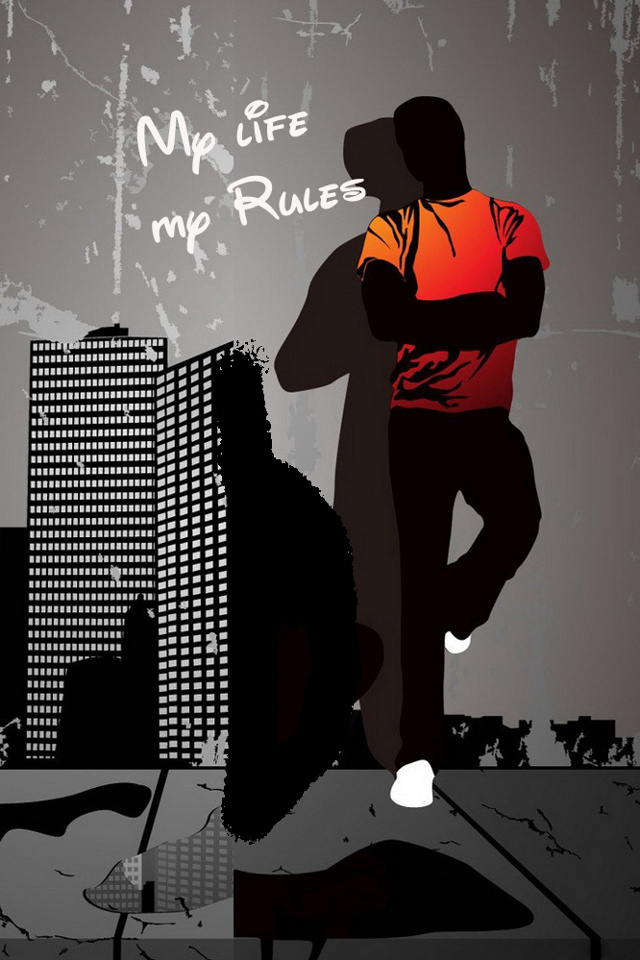.jpg)










.gif)



No comments:
Post a Comment